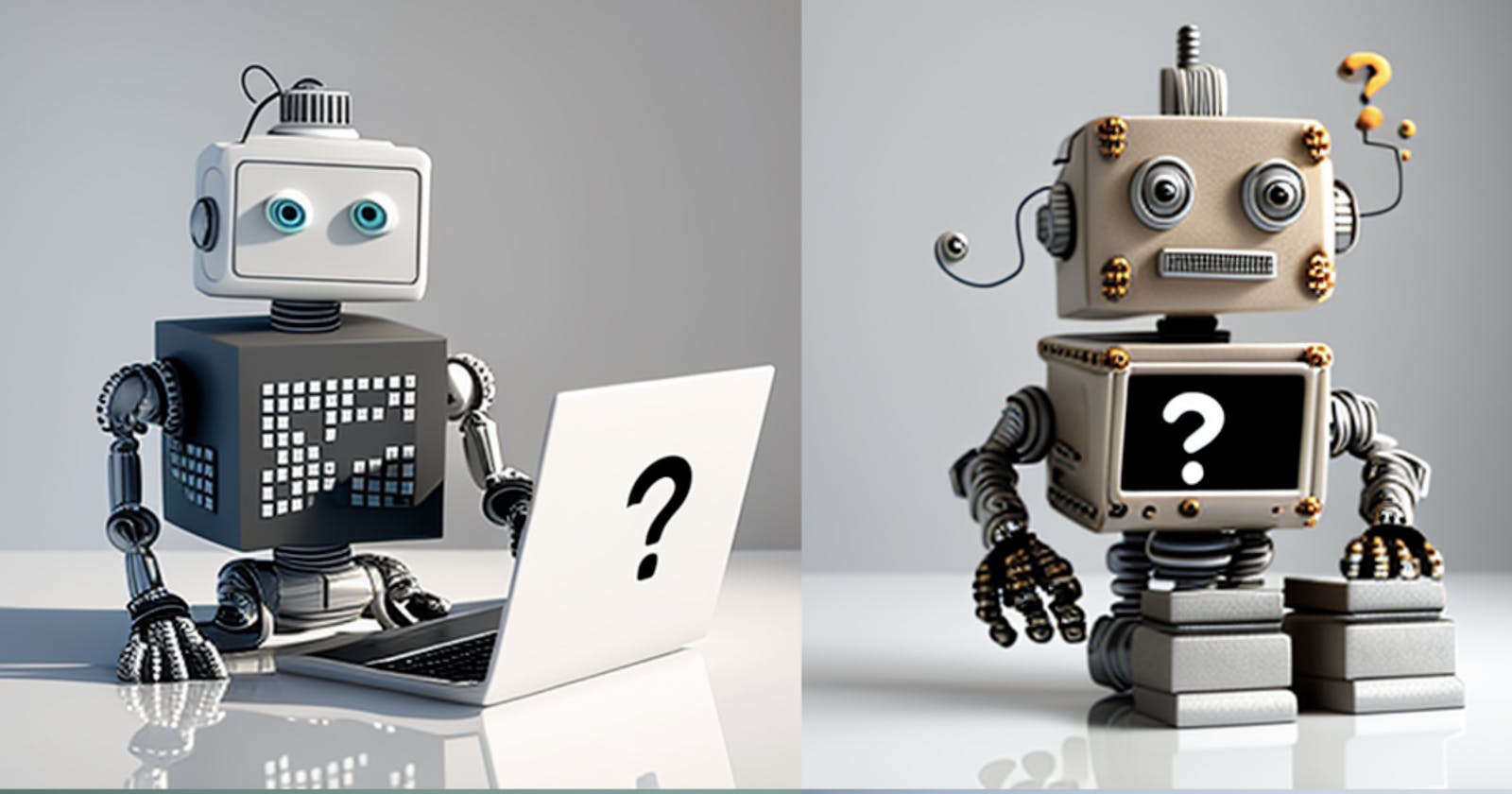(This tutorial is intentionally oversimplified and overly instructive with the objective of helping make AI more approachable. Examples are from the LangChain library with more "hand holding" for those who need help getting started)
Pre-requisites & Setup
If your environment is not set up for LangChainers LangChain.js tutorials, follow the instructions on the LangChain.js Tutorial Setup page before proceeding to the next section.
Q&A using Text Splitter, HNSWLib, OpenAIEmbeddings and Vector DBQA Chain
Setup
HNSWLib
This tutorial requires that you have the HNSWLib installed. The HNSWLib is a library that implements approximate nearest-neighbor search based on Hierarchical Navigable Small World Graphs. It enables us to search for similar text.Install the HNSWLib Node.js package.
$ npm install -S hnswlib-nodestate_of_the_union.txt
The following code will be performing Q&A over text from the U.S. President's State of the Union Speech.Download the State of the Union Speech file from here and copy it to the
langchainjs-tutorial-1folder
Code
Copy the following code into src/app.ts
//Import the OpenAPI Large Language Model (you can import other models here eg. Cohere)
import { OpenAI } from "langchain/llms";
//Import the Vector DB QA chain
import { VectorDBQAChain } from "langchain/chains";
//Import the Hierarchical Navigable Small World Graphs vector store (you'll learn
//how it is used later in the code)
import { HNSWLib } from "langchain/vectorstores";
//Import OpenAI embeddings (you'll learn
//how it is used later in the code)
import { OpenAIEmbeddings } from "langchain/embeddings";
//Import the text splitter (you'll learn
//how it is used later in the code)
import { RecursiveCharacterTextSplitter } from "langchain/text_splitter";
//Import file stystem node module
import * as fs from "fs";
//Load environment variables (populate process.env from .env file)
import * as dotenv from "dotenv";
dotenv.config();
export const run = async () => {
//Instantiante the OpenAI LLM that will be used to answer the question
const model = new OpenAI({});
//Load in the file containing the content on which we will be performing Q&A
//The answers to the questions are contained in this file
const text = fs.readFileSync("state_of_the_union.txt", "utf8");
//Split the text from the Q&A content file into chunks
//This is necessary because we can only pass text of a specifc size to LLMs.
//Since the size of the of the file containing the answers is larger than the max size
//of the text that can be passed to an LLM, we split the the text in the file into chunks.
//That is what the RecursiveCharacterTextSplitter is doing here
const textSplitter = new RecursiveCharacterTextSplitter({ chunkSize: 1000 });
//Create documents from the split text as required by subsequent calls
const docs = await textSplitter.createDocuments([text]);
//Create the vector store from OpenAIEmbeddings
//OpenAIEmbeddings is used to create a vector representation of a text in the documents.
//Converting the docs to the vector format and storing it in the vectorStore enables LangChain.js
//to perform similarity searches on the "await chain.call"
const vectorStore = await HNSWLib.fromDocuments(docs, new OpenAIEmbeddings());
//Create the LangChain.js chain consting of the LLM and the vector store
const chain = VectorDBQAChain.fromLLM(model, vectorStore);
//Ask the question that will use content from the file to find the answer
//The way this all comes together is that when the following call is made, the "query" (question) is used to
//search the vector store to find chunks of text that is similar to the text in the "query" (question). Those
//chunks of text are then sent to the LLM to find the answer to the "query" (question). This is done because,
//as explained earlier, the LLMs have a limit in size of the text that can be sent to them
const res = await chain.call({
input_documents: docs,
query: "What did the president say about the Cancer Moonshot?",
});
console.log({ res });
};
run();
Execute the code with the following command
$ npm run devResult of the execution
(NOTE: The result you will get may differ from what you see below. It is, after all, AI){ res: { text: ' The president said he is calling on Congress to fund ARPA-H, the Advanced Research Projects Agency for Health, to support the Cancer Moonshot, a plan to cut the cancer death rate by at least 50% over the next 25 years.' } }That's it!! That's how easy it is to provide custom Q&A data for LLMs using LangChain.js.